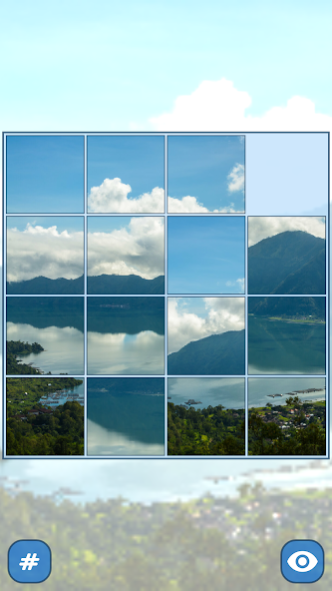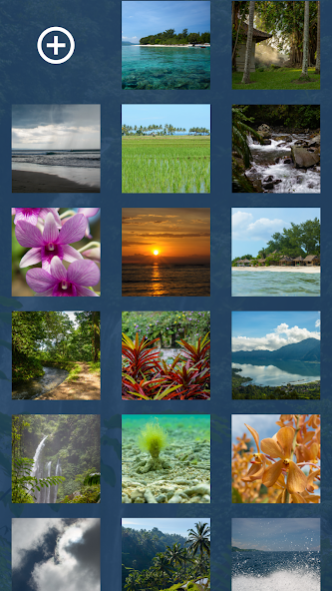Slidey The Puzzle 1.4.0
Free Version
Publisher Description
THE SLIDING PUZZLE GAME, also known as sliding block puzzle, sliding tile puzzle or 15-puzzle.
Many beautiful pictures of nature are waiting for you!
Slidey works perfect on any device, from small phones to large tablets .
The control is really intuitive .
★ Hold and slide the puzzle tile or just tap the tile next to the empty space to move it.
★ With Slidey you can choose from six different puzzle sizes , from beginners' 3x3 up to challenging 10x10 .
★ There are four different shuffling difficulties .
Select EASY for practice or quick game, choose EXTREME and large size to enjoy the best of the game.
★ Check the puzzle preview to see how the solved picture should look like.
★ If you find some pictures not so easy to solve, you can try numbers over the puzzle tiles.
★ Get the PRO version to add many more pictures from your personal gallery or set the picture of solved puzzle as your wallpaper .
Install Slidey and you will get:
• Many sliding puzzles with beautiful pictures of nature
• 6 different puzzle sizes
• 4 shuffling difficulties
• Preview of the solved puzzle
• Gesture control
PRO version :
• Add your own photos
• Set solved picture as wallpaper
• Display numbers
About Slidey The Puzzle
Slidey The Puzzle is a free app for Android published in the Puzzle & Word Games list of apps, part of Games & Entertainment.
The company that develops Slidey The Puzzle is LIMEAS. The latest version released by its developer is 1.4.0.
To install Slidey The Puzzle on your Android device, just click the green Continue To App button above to start the installation process. The app is listed on our website since 2022-09-17 and was downloaded 5 times. We have already checked if the download link is safe, however for your own protection we recommend that you scan the downloaded app with your antivirus. Your antivirus may detect the Slidey The Puzzle as malware as malware if the download link to com.limeas.game.slidey is broken.
How to install Slidey The Puzzle on your Android device:
- Click on the Continue To App button on our website. This will redirect you to Google Play.
- Once the Slidey The Puzzle is shown in the Google Play listing of your Android device, you can start its download and installation. Tap on the Install button located below the search bar and to the right of the app icon.
- A pop-up window with the permissions required by Slidey The Puzzle will be shown. Click on Accept to continue the process.
- Slidey The Puzzle will be downloaded onto your device, displaying a progress. Once the download completes, the installation will start and you'll get a notification after the installation is finished.